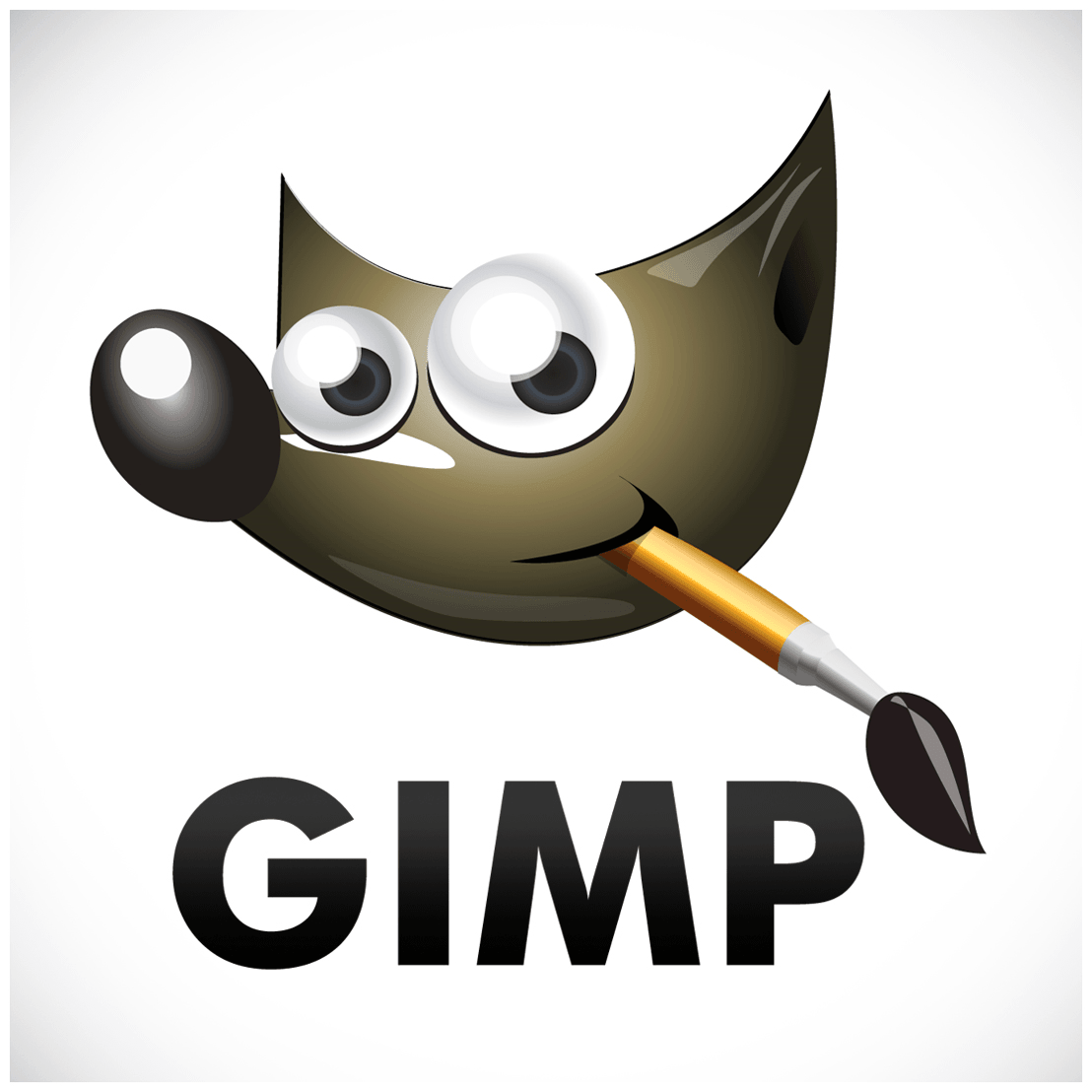How to choose the perfect domain name

Choosing a domain name is not something to do without thinking first. This is a crucial factor in the development of your corporate brand (or your personal image), but also for the website itself on the net.
In the last 7 years, we have advised our customers how to choose their domain name when we had the opportunity to do it, when their name had not already been registered.
Even in these cases, we suggested to purchase another domain name and make the redirection to deploy their site on the best name.
How to choose?
There are many factors in the choice of a domain name. We do not claim that we will show them all here, but at least we will try to guide you to take the best decision.
First of all, when you have the opportunity to do so, purchase and deploy your files in a domain name under .COM preferably. This is the “.COM”, which is the most reactive in the search engines and for the SEO.
Nothing prevents you from buying other domain extensions for a local search like “.ca” for Canada, or “.ORG” because you are an association, but the “.COM” is the best choice of all.
SEO FACTOR
To have a good website SEO, target the shortest possible domain name. http://www.coke.ca is excellent but: http://www.sodawithalotofsugar.ca, Phew! It is long and complicated to write for visitors.
Many people put keywords in their domain name, but we do not recommend it. It is not mandatory for a good SEO and often it extends the domain name or force to put hyphens. The hyphens will make you lose internet traffic because visitors will possibly type them at the wrong place and they will not see your website.
You have to buy your domain name for 5 years or more to properly position yourself in the competition. The domain name expiration date is considered by the search engines.
FACTOR OF COMMON SENSE
It is worth pronouncing the domain name that you want to buy in your head or why not verbally. See if the name is easy to pronounce, if it does not predispose to misinterpretation like “peek, peak”
Avoid tendentious names, non-standard characters, numbers etc. Keep it short, simple but with a lot of impact.
You can register your business name and use a shorter name for the site by using redirection again. In other words, keep the name of the website the shortest and most representative of the product or service.
TYPE FACTOR
All domain names are not equal. You’ve seen the “.com” is by far the most important beacuse widely used. But there are also other factors such as the protection of the owner’s personal information that may not be available with other extensions.
Moreover, the fact of buying a “.US” while your site is hosted in Canada or elsewhere will not help your SEO. This is a urban legend!
Search engines know very well where the domain name is hosted and where are hosted files and who is the registered owner of the domain name ( contact card ). However, only the domain name will not help SEO in this case. The gender factor in this situation is related to geography.
COST FACTOR
This factor is also important. A “.COM” is less expensive than a “.TV” or a “.CA”. Thus, the costs are decided by the registrars who have been authorized by ICANN and by other factors like resellers levels.
But, we must also look at the services that are offered in the end. Some hosting companies offers domain names at $ 2-3 / year, but you can not manage your domain name in a control panel … You win on price but you lose on the control of your property and / or the ease of making changes.
Keep in mind that we can ultimately help you make the best choice to find the domain name that will best satisfy your Internet projects.
Do not hesitate to ask us!